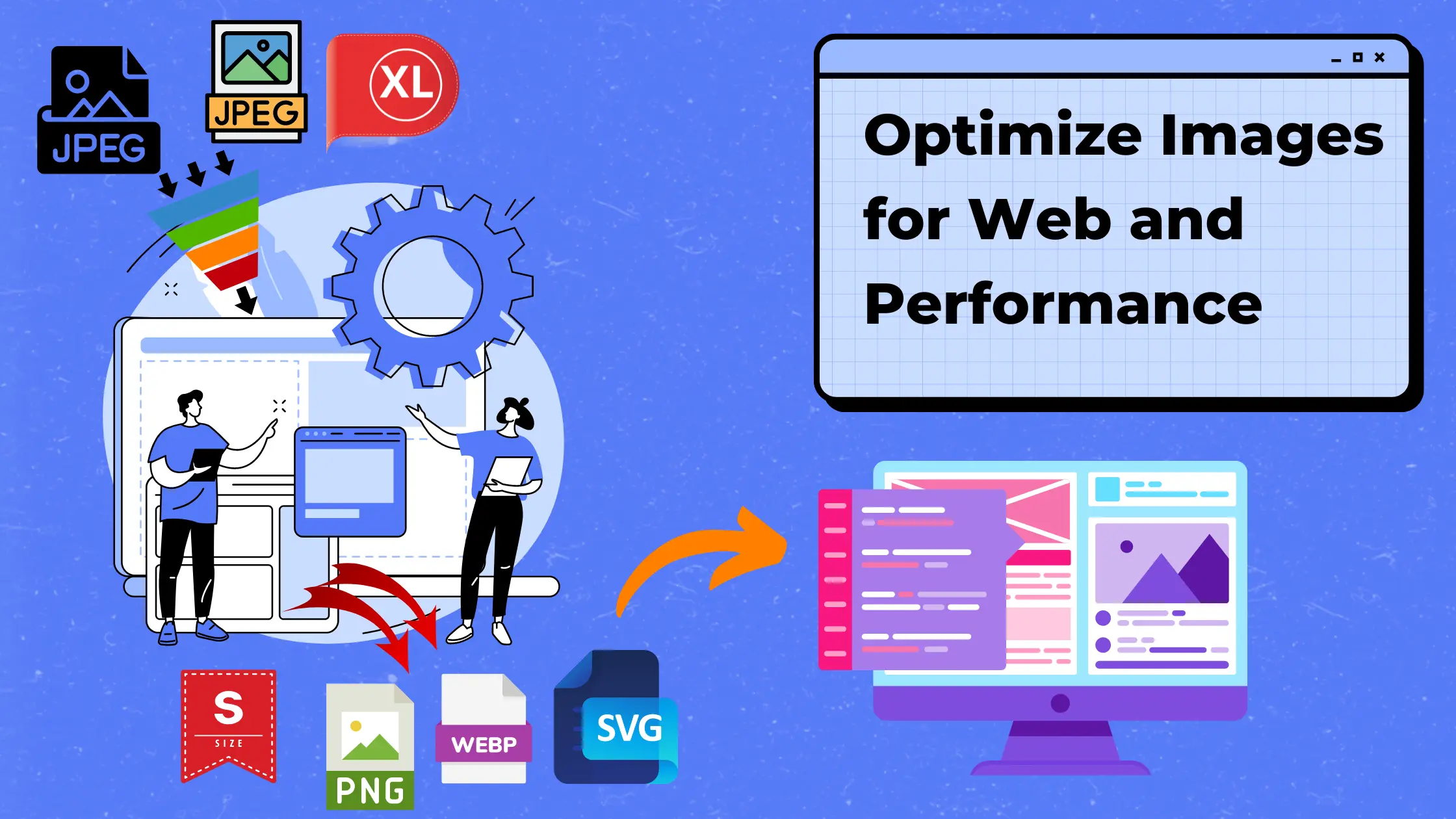Unlock the secrets of image optimization! Our blog guides you through converting and reducing image size while maintaining quality. Perfect for bloggers, web developers, and graphic designers.
Hey there!
You probably know the importance of images for their overall performance if you have a website. Images can affect loading speed, user experience, and search engine optimization (SEO). Image optimization ensures a fast-loading website with a great user experience. In this blog post, we'll understand different techniques for optimizing images for the web, including image formats, image conversion, reducing image size, and image manipulation.
This guide will provide valuable insights on optimizing and manipulating images for better website performance.
Types of Image Formats
Let's start by understanding image formats. Several standard image formats are used on the Web, such as JPEG, PNG, GIF, SVG & many more. Every format has its strengths and weaknesses in terms of image quality, file size, and support for transparency. For example, JPEG is a lossy format ideal for photographs and complex images with many colors but may result in some loss of image quality due to compression.
On the other hand, PNG (Portable Network Graphics) is a lossless format that supports transparency, making it suitable for images with sharp edges or text. But it tends to have larger file sizes. GIF (Graphics Interchange Format) is a lossless format that supports animation, making it suitable for simple graphics and animations but has limited color support. SVG (Scalable Vector Graphics) is a vector format that is resolution-independent and ideal for images that need to scale without losing quality, such as icons and logos. Understanding the differences between these image formats is crucial in choosing the correct format for different use cases and optimizing images for the web.
Use 100% Free Image Tools and others Here
Image Manipulation Techniques
Now, let's talk about image conversion techniques. Image conversion is changing the format of one image to another. This can be useful in optimizing images for web use by converting them to a more suitable format. For example, converting JPEG images to PNG can benefit images with transparency or needing editing without losing image quality. Similarly, converting GIF images to SVG can result in smaller file sizes and better scalability for simple graphics. Many online and offline image conversion tools can convert images from one format to another. When converting images, it's important to preserve the quality of the image and ensure that the output image meets the requirements of its intended use on the web. The adequately executed image conversion can result in optimized images that load faster and improve website performance.
Reducing image size is a critical step in image optimization. Large image sizes can significantly impact website loading speed, leading to slower page load times and a poor user experience. You can use several techniques to reduce image size without sacrificing image quality. One common technique is image compression, which removes redundant data from the image file while maintaining acceptable image quality. Lossless compression techniques, such as GZIP or PNG compression, preserve the original image quality but may not result in significant file size reduction.
On the other hand, lossy compression techniques like JPEG compression help achieve smaller file sizes but may result in some loss of image quality. Other techniques for reducing image size include resizing, cropping, and optimizing metadata. Additionally, using image optimization tools or libraries can automate the process of reducing image size while maintaining acceptable image quality, making it easier to optimize images for web use. Properly reducing image size can result in faster-loading images, improved website performance, and a better user experience for visitors.
Image manipulation techniques also help to optimize images for web use by enhancing their visual appeal, improving their composition, or aligning them with the overall design of a website. Image manipulation refers to altering or modifying images to improve website performance and a better user experience for visitors.
Tips on Image Optimization and Manipulation for the Web
In addition to the best practices mentioned above, a few other tips can help in image optimization and manipulation for the web. Let's see some of them:
1. Use responsive images: Responsive images adjust their size and resolution based on the screen size of the device used to view the website. This ensures appropriate image display for the device, which further helps improve loading speed and user experience. You can use HTML5's "srcset" attribute or the "picture" element to implement responsive images on your website.
2. Leverage browser caching: Browser caching allows image storage in the user's browser cache, so they don't have to be downloaded again when the user visits another page on your website. This helps improve website performance by reducing the amount of data that needs to be loaded. You can enable browser caching by setting appropriate cache headers on your images, such as the "expires" or "cache-control" headers.
3. Optimize alt text: Alt text is the text that is displayed when an image cannot be loaded, and it also serves as a description of the image for accessibility purposes. Optimizing alt text with relevant keywords can help with SEO, as search engines use alt text to understand what the image is about. However, avoiding keyword stuffing and keeping alt text concise and descriptive is important.
4. Consider lazy loading: One of the optimizations recommended by Google's main web metrics is to postpone, or defer the loading of resources (images) until they are not needed on the screen, which is known as deferred loading or lazy loading. This can help improve loading speed, especially for web pages with multiple images. You can implement lazy loading using JavaScript libraries or plugins for popular content management systems (CMS) like WordPress.
5. Test and monitor image performance: In order to ensure that images are loading quickly and are contributing to a positive user experience, it's important to regularly test and monitor the performance of your website's images. You can use online tools like Google PageSpeed Insights or GTmetrix to analyze your website's image performance and identify areas for improvement. Additionally, monitor your website's analytics data to see how images impact metrics like page load times and bounce rates.
Use 100% Free Image Tools and others Here
Few More Tips for Image Optimization and Manipulation for the web:
1. Compress images: This is the process of reducing the file size of an image without compromising its visual quality. There are two types of image compression- lossy & lossless. Lossless compression retains the original image quality but may not result in significant file size reduction, while lossy compression sacrifices some image quality to achieve smaller file sizes. Many online tools or image editing software like Adobe Photoshop can be used to compress your images before uploading them to your website.
2. Optimize the image file format: Different image file formats have different characteristics and are suitable for different types of images. For example, JPEG is commonly used for photographs, PNG for transparent images, and SVG for vector graphics. Choose the right image file format for each image on your website to ensure optimal performance. You can also use image optimization tools or plugins that automatically convert images to the most appropriate file format based on their content.
3. Crop and resize images: Cropping and resizing images can help reduce their file size and dimensions, improving loading speed and overall website performance. Use image editing software to crop unnecessary parts of an image and resize it to the desired dimensions before uploading it to your website. Be mindful of maintaining the aspect ratio of the image to avoid distortion.
4. Use image sprites: Image sprites are a technique in which multiple smaller images are combined into a larger image and then displayed on the website using CSS background positioning. This can reduce the number of image requests and improve loading speed. Image sprites are commonly used for icons, buttons, and other small images that appear on multiple pages of a website.
5. Optimize thumbnail images: Thumbnail images are often used as previews or thumbnails for larger images, galleries, or grids. Optimizing thumbnail images is important as they are typically displayed in smaller dimensions and must load quickly. Use appropriate image formats, compress the thumbnails, and consider using progressive loading techniques for better performance.
Always test your optimized images' performance using online tools, monitor their impact on your website's loading speed and user experience, and adjust as needed. By following these additional tips for image optimization and manipulation, you can further enhance the performance of your website and provide an optimal visual experience for your visitors.
Conclusion:
In conclusion, image optimization and manipulation are essential for improving website performance, user experience, and SEO. By employing techniques such as compressing images, optimizing file formats, cropping and resizing images, using image sprites, and optimizing thumbnail images, you can create a fast-loading, visually appealing website that engages your audience. Regularly testing and monitoring image performance and making necessary adjustments will help ensure that your website continues delivering the best possible experience to your visitors.
Happy optimizing!