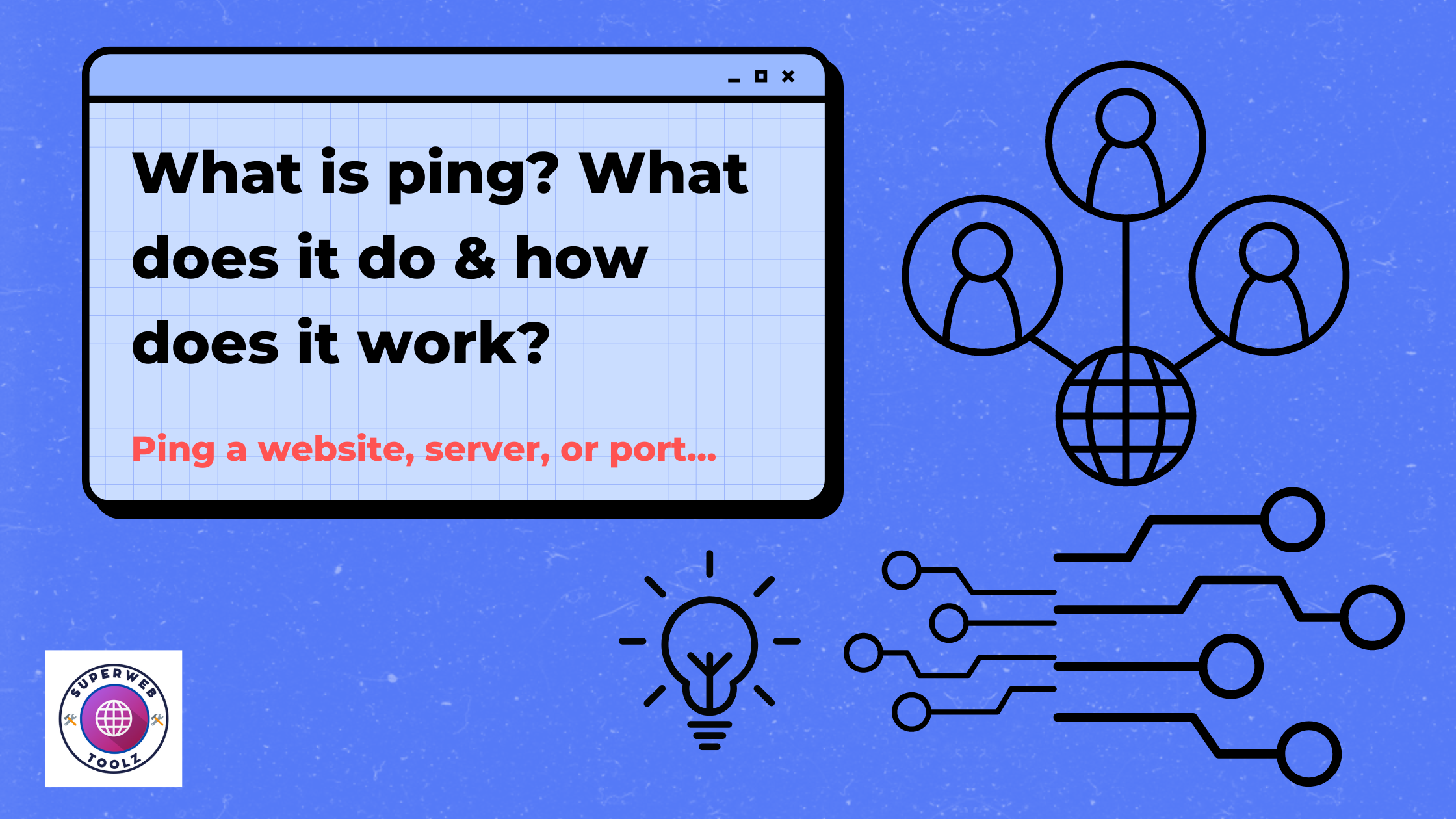Learn what ping is, how it works, and how to use it in network troubleshooting and administration. Discover its benefits, differences from speed, and FAQs. Improve your network performance and take your administration skills to the next level.
Ping is an important networking tool used to measure the connection speed and quality between two devices on a network. It's a simple yet effective way to diagnose and troubleshoot network issues. In this guide, we will explain what ping is, how it works, and its benefits.
What is Ping?
Ping is a command used to test the connectivity between two devices on a network. It sends a small packet of data to the destination device and waits for a response. The time it takes for the packet to travel to the destination and back is known as the round-trip time (RTT).
Ping is used for various purposes, such as checking network connectivity, testing the speed and quality of the network, diagnosing network issues, and monitoring network performance.
The benefits of using ping include:
- Easy to use: Ping is a simple command that anyone with basic networking knowledge can use.
- Quick and efficient: Ping is a fast way to test the connectivity and performance of a network.
- Effective troubleshooting: Ping helps to diagnose network issues quickly and accurately.
How Does Ping Work?
Ping works by using the Internet Control Message Protocol (ICMP) to send data packets to the destination device. The ICMP protocol sends error messages and operational information about the network.
The destination device responds with an ICMP echo reply packet when a ping request is sent. The round-trip time (RTT) is calculated by measuring the time it takes for the ping packet to travel from the source device to the destination device and back.
Ping measures the network's quality by calculating the time it takes for the packet to travel to the destination device and back. A high RTT indicates a delay in the network, while a low RTT indicates a fast and responsive network.
What Does Ping Do?
Ping is used for a variety of purposes in network administration and troubleshooting.
Ping is used to troubleshoot network issues such as:
- Testing network connectivity: Ping can be used to test the connectivity between two devices on a network. If a device is not responding to ping requests, it may indicate a network issue.
- Testing network speed: Ping can be used to test the speed and quality of a network by measuring the RTT.
- Diagnosing network issues: Ping can diagnose network issues such as packet loss, high latency, and slow network speeds.
- Monitoring network performance: Ping can be used to monitor the performance of a network by sending regular ping requests and measuring the response time.
Click Here to use Ping and other Web Tools- 100% Free
Advanced Ping Techniques
Ping has several advanced options that can be used to diagnose and troubleshoot network issues. These include:
- Setting packet sizes: Ping can send packets of different sizes to test the network's ability to handle different packet sizes.
- Setting the time-to-live (TTL) value: Ping can be used to set the TTL value, which determines how many routers a packet can pass through before it is discarded. This can be used to test the network's routing capabilities.
- Using traceroute: Traceroute is another networking tool that can be used in conjunction with ping to diagnose network issues. Traceroute shows the path that packets take between two devices on a network.
Real-world examples:
Here are some real-world examples of using Ping to diagnose and troubleshoot network issues:
- Ping can be used to test the connectivity between a computer and a website to determine if there is an issue with the website or the network.
- Ping can be used to test the speed and quality of a video streaming service to determine if there is an issue with the network or the service.
- Ping can be used to diagnose network issues such as packet loss, high latency, and slow network speeds.
Conclusion:
Ping is a crucial networking tool used for diagnosing and troubleshooting network issues. It provides a quick and efficient way to test the connectivity and performance of a network, making it an essential tool for network administrators and IT professionals. With the help of ping and other networking tools, you can keep your network running smoothly and avoid downtime.
Click Here to use Ping and other Web Tools- 100% Free
FAQs on PING:
Q: 1 What is Ping?
A ping is a networking tool that sends a signal to a specific device on a network to test its connectivity.
Q: 2 What does Ping do?
Ping measures the time it takes for a signal to travel from one device to another and back. This allows you to determine if a device on the network is reachable and how long it takes for the signal to travel.
Q: 3 How does Ping work?
Ping sends a signal, or packet, from one device to another using the ICMP protocol. The receiving device responds with an echo reply packet, which is used to measure the round-trip time.
Q: 4 What is the ICMP protocol?
ICMP stands for Internet Control Message Protocol. It is a protocol for sending error messages and operational information about the network.
Q: 5 What are the benefits of using Ping?
Ping provides a quick and efficient way to test the connectivity and performance of a network. It can help you identify and troubleshoot network issues quickly, reducing downtime and improving network performance.
Q: 6 How can Ping be used for network diagnostics?
Ping can diagnose a wide range of network issues, such as latency, packet loss, and connectivity problems. By measuring the round-trip time, you can identify network performance issues and troubleshoot them quickly.
Q: 7 What are some advanced Ping techniques?
Advanced Ping techniques include:
- Using specific packet sizes.
- Setting the time-to-live (TTL) value.
- Using Ping with other networking tools like traceroute.
These techniques can help you diagnose and troubleshoot more complex network issues.
Q: 8 Is Ping safe to use?
Yes, Ping is safe to use as long as it is used responsibly and only on networks you own or have permission to test.
Q: 9 Can Ping be used on wireless networks?
Yes, Ping can be used on wireless networks. However, the signal may experience interference from other wireless devices, affecting the results.
Q: 10 What should I do if Ping is not working?
If Ping is not working, check your network settings and firewall settings, and ensure that the device you are trying to ping is reachable and responding to ICMP requests. If the problem persists, seek the help of a qualified network administrator or IT professional.
Q: 11 How do I ping someone?
To ping someone, you can use the Ping command followed by the IP address or domain name of the device you want to ping. For example, "ping 192.168.1.1" or "ping www.google.com."
Q: 12 What is ping vs. speed?
Ping measures the round-trip time for a signal to travel from one device to another and back. Speed measures the amount of data that can be transferred over a network in time.
Q: 13 How to use ping in troubleshooting?
Ping can be used in troubleshooting by sending a signal to a specific device on a network to test its connectivity. By measuring the round-trip time, you can identify network performance issues and troubleshoot them quickly.
Q: 14 What is ping spoofing?
Ping spoofing is a type of cyber attack where an attacker sends a fake ping signal to a device to make it appear that the signal is coming from a different device. This can be used to bypass security measures or to launch a denial-of-service attack.
Q: 15 What is ping in gaming?
In gaming, ping refers to the round-trip time it takes for a signal to travel from a player's device to the game server and back. A low ping is desirable in gaming, as the player's actions will be more responsive and accurate.
Q: 16 What is Ping in Discord?
In Discord, ping refers to mentioning another user in a message using the "@" symbol followed by their username. This sends a notification to the user, alerting them that they have been mentioned in the chat.
Click Here to use Ping and other Web Tools- 100% Free